Raft VRM
Mod to replace player model with VRM model. プレイヤーモデルをVRMモデルに差し替えるMOD
26 Likes
12668 Downloads

Overview (概要)
You can change the player model to your favorite VRM model.
プレイヤーモデルを自分の好きなVRMモデルに変えることが出来るMODです。

How to use (使い方)
When RaftVRM is activated, a RaftVRMData folder is created in the Raft/mods folder. Just put the VRM file in it and adjust it in the configuration file, and VRM model will be applied the next time Raft is launched.
RaftVRMを有効化するとRaft/modsフォルダにRaftVRMDataフォルダが作成されます。その中にVRMファイルを入れて設定ファイルで調整するだけで次回Raft起動時にVRMモデルが適用されます。
1. Initial Startup (初回起動時)
After installing RaftVRM, activate RaftVRM and exit Raft. At this time, "LOADED AT STARTUP" can be enabled.
RaftVRMを導入後、RaftVRMを有効化しRaftを終了します。この時、「LOADED AT STARTUP」は有効化しても大丈夫です。

2. Put VRM in a folder (VRMを入れる)
Put the VRM file into the RaftVRMData folder and rename it to your own Raft player name. e.g.) yoship1639.vrm
VRMファイルをRaftVRMDataフォルダに入れ、自身のRaft内のプレイヤー名にリネームします。例) yoship1639.vrm
3. Create a settings file (設定ファイルを作る)
Copy settings_template.txt in the RaftVRMData folder as "settings_player.txt". e.g.) settings_yoship1639.txt
RaftVRMDataフォルダ内にあるsettings_template.txtをコピーして「settings_プレイヤー名.txt」という名前で作成します。例) settings_yoship1639.txt
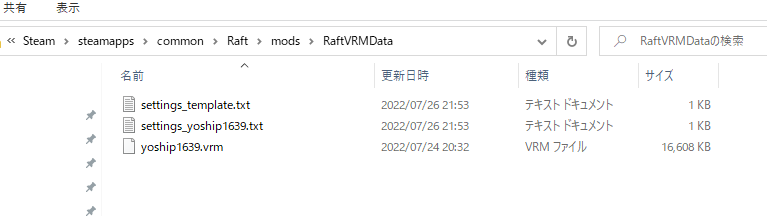
4. Make adjustments (設定ファイルで調整をする)
Rewrite the settings file to make detailed adjustments to suit VRM. Setting RealtimeSettings=True allows real-time adjustment while Raft is running.
設定ファイル内を書き換えてVRMに合った細かい調整をします。RealtimeSettings=TrueにするとRaftを起動した状態でリアルタイムに調整して確認することが出来ます。
5. Play and Enjoy!
Have fun with RaftVRM!
RaftVRMを楽しんでください!
VRMマルチプレイ方法
マルチプレイは、マルチプレイ相手とお互いにVRMファイルとその設定ファイルを渡し合わなければできない想定の実装をしています。
例えば、playerAとplayerBがマルチプレイする場合はお互いに「playerA.vrm」「playerB.vrm」「settings_playerA.txt」「settings_playerB.txt」がRaftVRMDataフォルダ内にある状態になっているはずです。
この状態で通常通りマルチプレイするとお互いにVRMモデルが表示されます。
If you need help… (困った時は)
Please contact @yoship1639
↑に連絡してください!
Description last changed on 2022-07-27
- Raft VRM
- This is a fun mod.
- Version 1.8
Versions and changelogs - by yoship1639
- Download this mod 9149