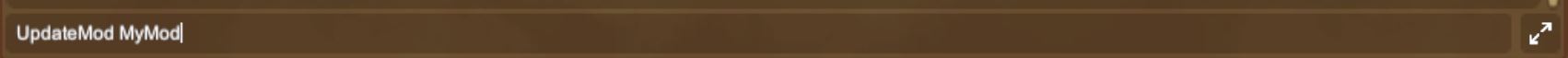ModUpdater
Allows you to update your mods ingame
87 Likes
73413 Downloads

HOW IT WORKS:
You can Update any mod that is on raftmodding and even get the unofficial fixes using the new download button that will appear as an arrow next to your mods in the list.

You can also use the following command:
UpdateMod NameOfTheModToUpdate
The NameOfTheModToUpdate is the name of the mod you see in your modlist in the mods tab. The name can contain spaces…
Update all of your mods using one simple command:
UpdateAllMods
DON'T FORGET TO RESTART THE GAME AFTER DOING ANY UPDATES
Also the mod will do a version check on game launch and will change the color of the version in the mod manager according to the status:
- Green for up to date
- Red for update available
- Blue for unofficial fix available
- Orange/Yellow for unknown/misconfigured/outdated mods
The Updater checks for outdated mods and may download alternatives if they exist. For example: more trash -> more trash redux
The mod gets all the dependencies for you. It will install ModUtils and Extra Settings API by default. Additionally if any mods have dependencies they will get downloaded automatically too. (WORK IN PROGRESS)
The mod uses Extra Settings API. It will be downloaded and will run automatically if you don't have it already as it is a dependency for a lot of mods.
The mod adds different settings in the mods tab extra settings provides:
- Automatically update all mods: Will auto update mods on startup
- Update all mods button: Does what it says
- Enable logging in the console: This may be required if you need support and encounter issue. This might also be useful for developers
For Developers: Please check that article on my Github Wiki
CONTACT: @franzfischer on discord
Like my work? Support me :)
To-do:
- Button to delete mods in-game
- Checking for required and optional dependencies
Description last changed on 2024-05-13
- ModUpdater
- This is a utility mod.
- Version 2.2.6
Versions and changelogs - by FranzFischer78
- Source code repository
- Download this mod 29078